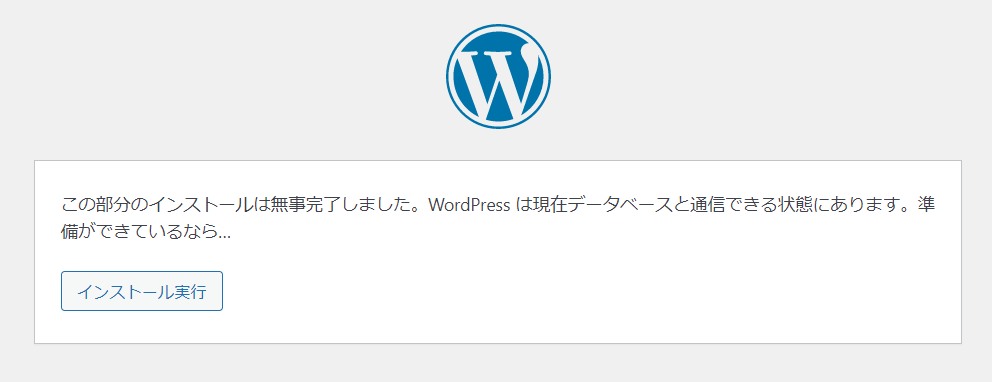Install 2nd wordpress
This is the procedure of install 2nd Japanese wordpress on same server.
- unzip wordpress wordpress-6.0.1-ja.tar.gz Japanese version on the www root directory and rename wordpress directory to new directory ex: tt. Access /tt directory by Web browser.
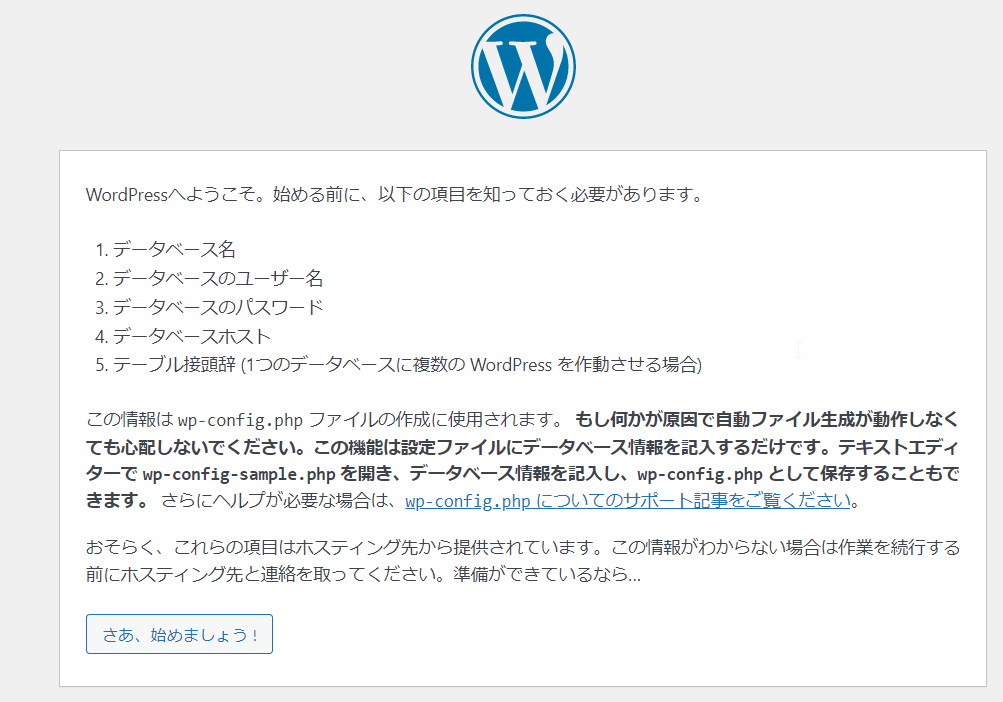
2. Input database name, user name, and so on.

3. Database error occur
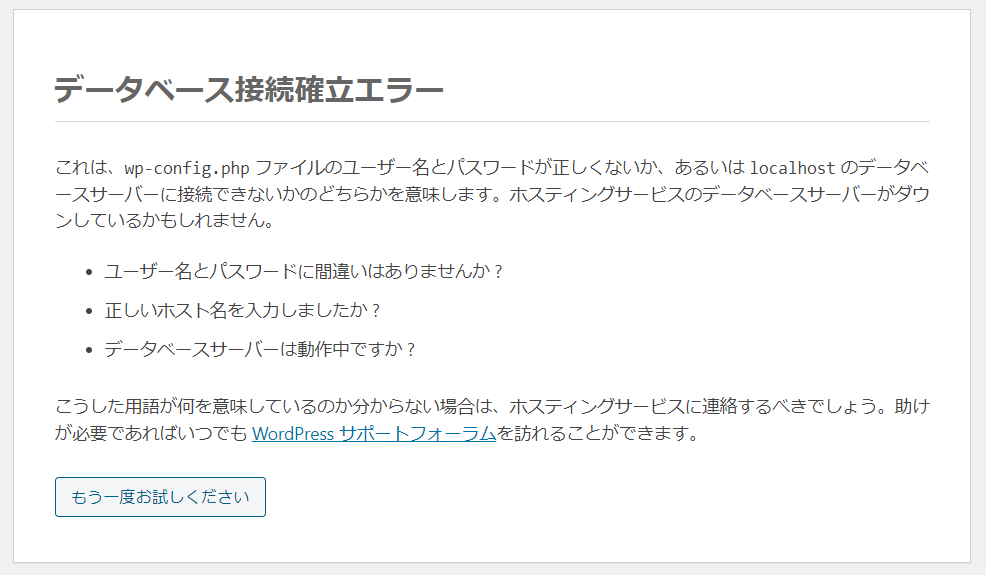
4. Check the mysql uesrs.
# mysql -u root -p
mysql> select user, host FROM mysql.user
;
+------------------+----------------+
| user | host |
+------------------+----------------+
| wpuser | hiyokotech.com |
| mysql.infoschema | localhost |
| mysql.session | localhost |
| mysql.sys | localhost |
| root | localhost |
| wpuser | localhost |
+------------------+----------------+
6 rows in set (0.00 sec)
5. Create a new database user and a database.
create user 'tt'@'localhost' identified by 'xxxxx';
create database ttdb;6. grant all privileges to a new user
grant all privileges on ttdb.* to tt@localhost;7. Access wordpress and fill database name, user name, and password.

8. Execute wordpress install.